Windows up-time
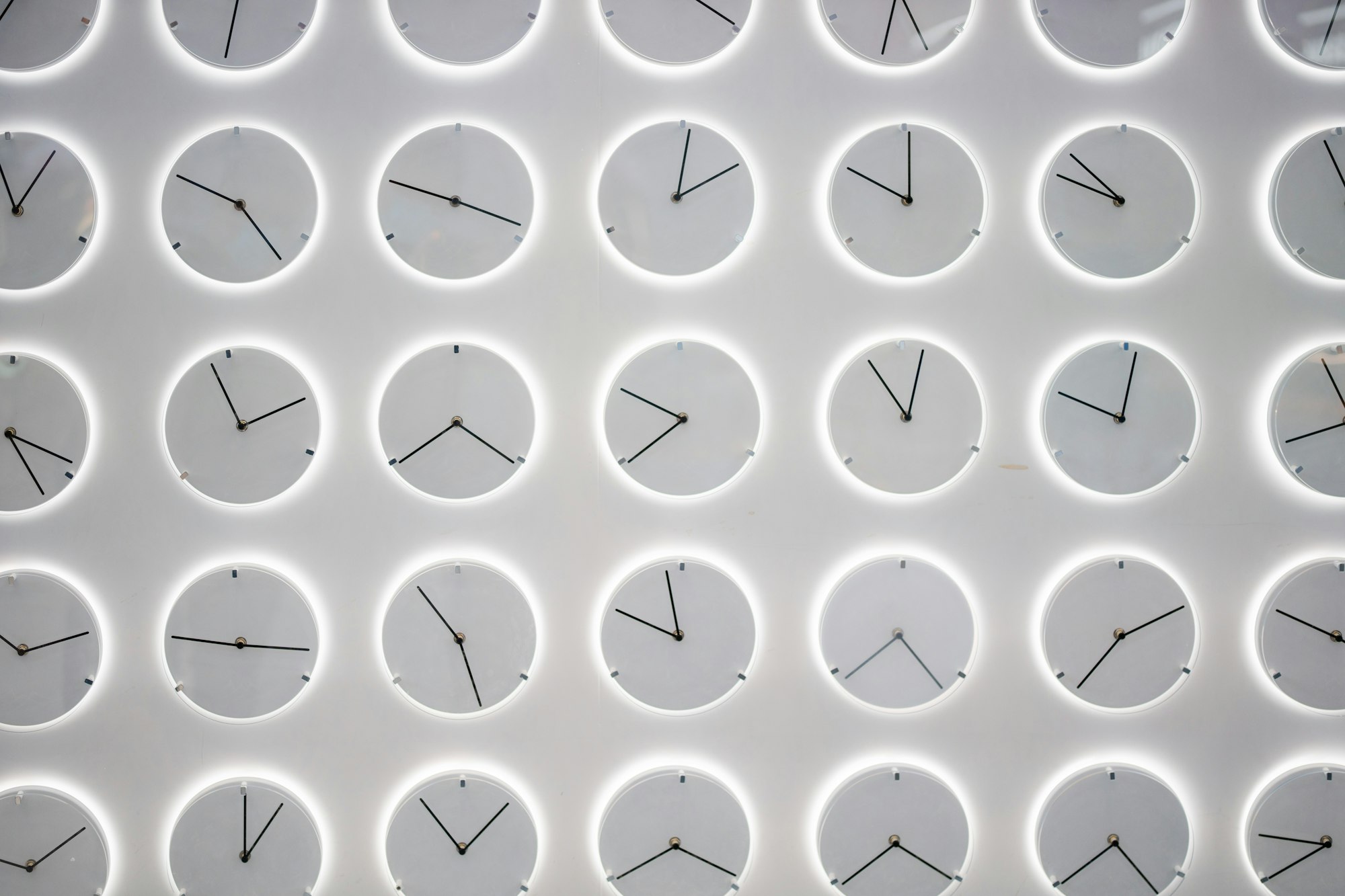
Ok, so you want to know how long it's been since your windows workstation or server was last (re)booted. There are several options. The first few are built right into windows, the others are some helpful external tools you can install yourself.
Task Manager
The simplest way to find uptime on any version of Windows is to open Task Manager.
To check Windows uptime with Task Manager, press Ctrl–Shift–Esc (In windows version prior to 11 you can also right-click the Windows taskbar and select Task Manager). Once Task Manager is open, select on the Performance tab. At the bottom of the Performance tab, you will see the label Up Time.
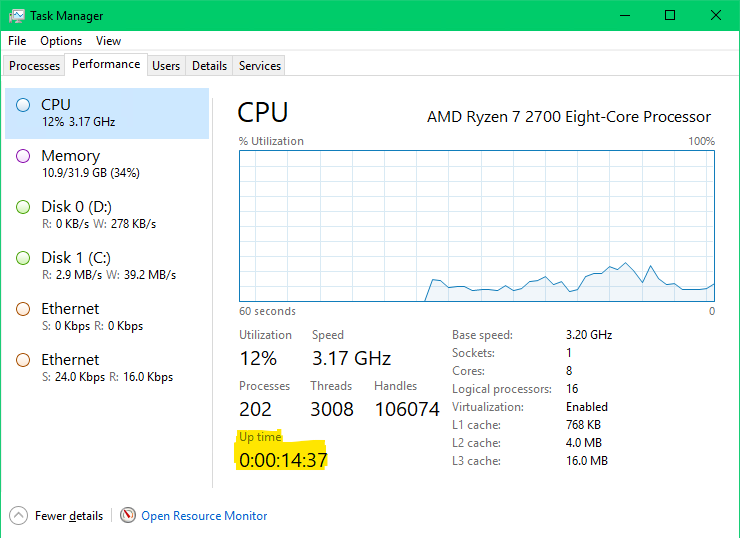
Command-line
- From the windows start menu, select "Run" (or
Windows+Rkeys). - Enter
cmd.exeand hit "Enter". - Write the command
net statistics server(ornet statistics workstation) and hit "Enter". - The line that start with "Statistics since …" provides the time that the server was up from.
Powershell
Using hte powershell command Get-Uptime will get you the information you need in several ways:
Example 1 - Show time since last boot
Get-Uptime
Days : 9
Hours : 0
Minutes : 9
Seconds : 45
Milliseconds : 0
Ticks : 7781850000000
TotalDays : 9.00677083333333
TotalHours : 216.1625
TotalMinutes : 12969.75
TotalSeconds : 778185
TotalMilliseconds : 778185000
Example 2 - Show the time of the last boot
Get-Uptime -Since
Tuesday, June 18, 2019 2:34:56 PM
Use a tool
The official Uptime tool is no longer avialable from microsoft, however there are several third party tools that achieve the same result:
Windows NT 4.0 - Windows 7.
The Uptime.exe tool allows you to estimate Server Availability with Windows NT 4.0 SP4 or Higher. *** This tool is no longer available from Microsft.
Uptime.exe is a standalone program. To install the tool, simply copy the file into your Windows directory. You may then run the tool at a command prompt.
For extended help on this tool, type the following at a command prompt:
uptime /help
This tool is most accurate when run with administrator privileges, however, even without administrator privileges, the tool attempts to make a best estimate based on available information. In all cases, the results should be considered estimates.
The uptime.exe program can be downloaded from Microsoft here:
http://download.microsoft.com/download/winntsrv40/install/uptime_1.01/nt4/en-us/uptime.exe